GIT基本指令與觀念
GIT為一套版本管理套件, 本篇會先介紹GIT特色, 會在介紹一些基本指令,
GIT以下有幾個特色
- 大部分操作在本地完成不需要連網(有一些版本管理系統是統一由遠端管理)
- 完整性的保證(分散式)
- 盡可能添加數據而非刪除或修改數據
- 分支操作非常快速
- 與Linux命令兼容
指令集
本地庫初始化
基本指令
遠程交互
簡單的流程如下:
A建立了一個featureA 分支, 改完後push到remote的featureA , 由資深的B進行pull, 確認程式沒有問題, 在本地端merge, 當沒有問題後在push上 remote的master
Ref:
- 尚硅谷IT培训学校
- https://medium.com/@totoroLiu/git-command-660f4c1e7a86


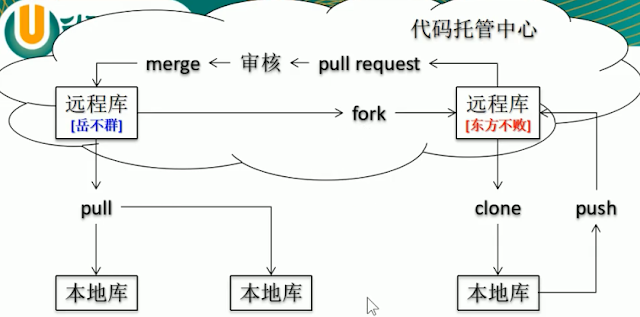





沒有留言:
張貼留言